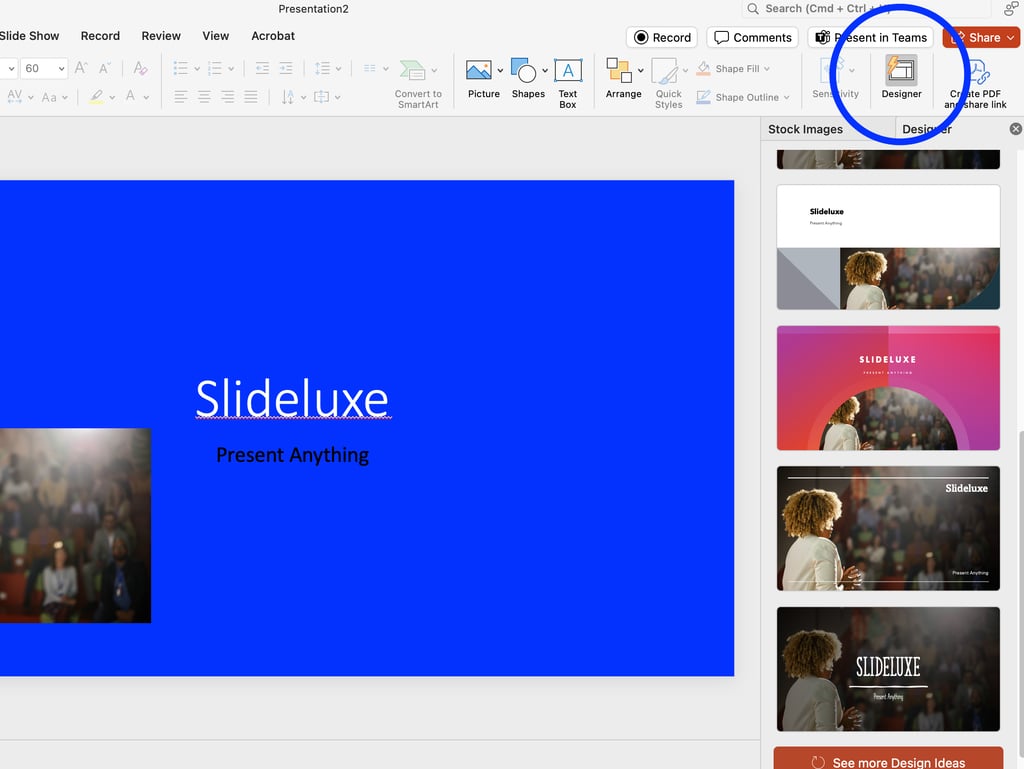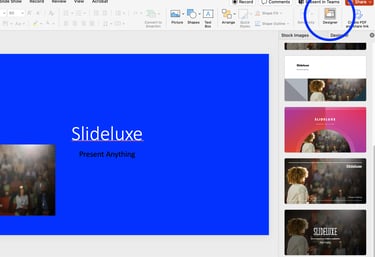You might not hate PowerPoint anymore: Giving PowerPoint's Designer Feature a Try
Explore the untapped potential of PowerPoint's Designer feature in this candid blog post. As a devoted Google Slides user, I stumbled upon this surprising gem during a recent PowerPoint stint.


Let's rewind a bit. As far as I can recall, this Designer feature has been around since 2015 or 2016 – not exactly breaking news. But hey, don't let its age fool you. As I reluctantly clicked on the design button on the upper menu, something magical happened. The Designer feature unleashed a wave of creativity, offering me a plethora of design ideas for my slides.
What struck me the most was the AI-powered intuition behind these suggestions. It's like having a personal design assistant right at your fingertips. As I experimented with various layouts and color schemes, the Designer feature continued to surprise me with its intuitive recommendations, elevating the visual appeal of my presentation effortlessly.
Now, let's take a moment to compare this with our beloved Google Slides. Don't get me wrong; Google Slides has its merits, but as of now, it seems to lack the AI magic that PowerPoint's Designer brings to the table. Sure, Google Slides offers a variety of templates and customization options, but the intelligent, adaptive suggestions from PowerPoint's Designer give it an edge in the design game.
As technology advances, I can't help but wonder about the untapped potential of AI in presentation design. While PowerPoint's Designer may not be a recent revelation, I believe ongoing developments have refined its features and capabilities. It's a glimpse into the future of presentations – a future where AI seamlessly collaborates with our creative endeavors.
So, here's a shoutout to PowerPoint's Designer feature – a surprising ally for someone who has long been in the Google Slides camp. I'm excited about the possibilities it holds, and I can't wait to see how AI continues to transform and enhance our presentation experiences in the years to come. PowerPoint, you've earned my respect, and I'm eager to explore the evolving landscape of AI-driven design. Cheers to the unexpected delights that technology brings our way!
Hey there, fellow presentation creators! If you're anything like me, you've probably pledged your allegiance to Google Slides and its seamless interface. However, a recent project forced me to dip my toes into the world of PowerPoint, and to my surprise, I stumbled upon a hidden gem – the "Designer" feature. 😊
Now, before you dismiss PowerPoint as old-school, hear me out. As a Google Slides person, I've always appreciated the simplicity and user-friendliness of the platform. However, my recent encounter with PowerPoint's Designer left me questioning my allegiance.